When Google switched over from the old Webmaster Tools to the new Search Console interface, quite a lot of functionality was missing and new features lacking customization for users. Luckily they have not stopped working with and developing Google Search Console over the months and years that have passed.
Where to manage messages and emails from Search Console
Search Console users now have the option to turn off, and on, emails and query data. Log into your Search Console account and find the new User Settings icon in the upper right corner.
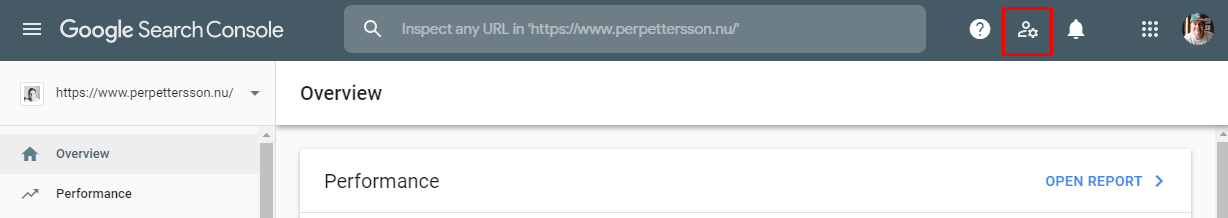
With User Settings we have the long awaited possibility to turn off different types of emails being sent from our site properties. The days of Inbox Full might finally be over.
Turn off query data in Google’s search results
When we have tweaked our email settings, we also have the option to turn of query data in Google’s search results (example illustrated below).
This might be a good feature for some, but for the hardcore digital marketeer it might just create messy search results. If you’re currently logged into your Google account that also administrates a site property, you’ll see query data, when available for your own site, when searching:
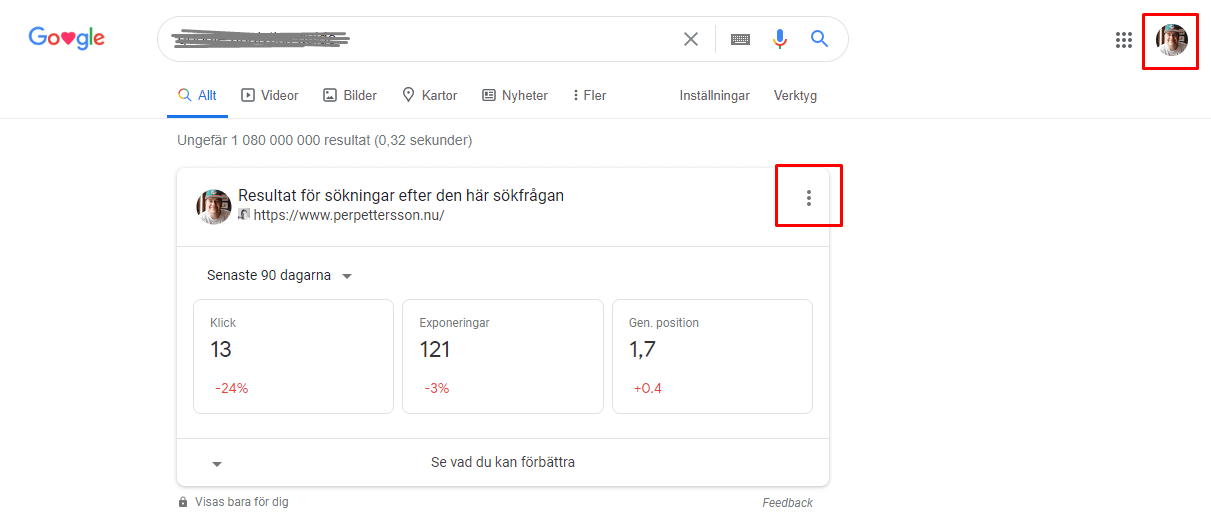
You don’t have to use Search Console just to turn off the query data in search results. Click on the dotted menu (illustrated above) and set your preferences.
Leave a Reply