I’ve had the pleasure to speak and spend a whole day with future Front End Developers at a school here in Stockholm, Sweden. My topic was web analytics and the whole day was focused on getting familiar with Google Analytics.
I’m always keen on getting focused on what the attendants do for work or, as in this case, what they WILL do for work so I can match reports and functions with daily workflows. This is some of the reports in Google Analytics I feel a Front End Developer should know and experiment with.
Real-Time will save your face
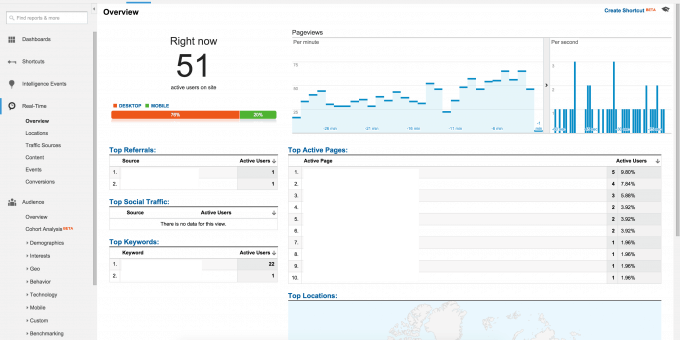
Google Analytics Real-Time reports are a great tool before launching campaigns, event tracking and special functions on a website. A Front End Developer could use this report and check that all new pages got the tracking code. Check the implementation of events, like clicks on e-mail addresses or print buttons. Check that custom javascripts doesn’t break any tracking on the website. And my all time favorite, check that cross domain tracking is working.
Developing for the right devices
Under Audience > Technology > Browser & OS a Front End Developer can find which browsers visitors are using. Why is this important? Make sure that the most common browsers can execute and render all functions on the website. If your fancy dropdown menu doesn’t work with Internet Explorer, the report below would tell us to go fix that problem. Even before we put on the coffee.
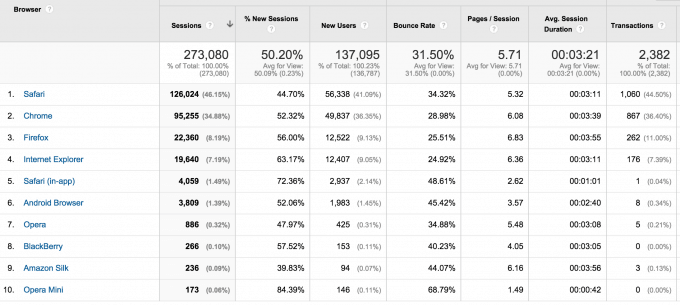
A Front End Developer doesn’t forget to change the Primary Dimension. This will allow you to see what OS, screen resolution and screen colors the visitor is using while visiting your website. Make sure that all parts of the website is working across browsers, operating systems and screen resolutions.
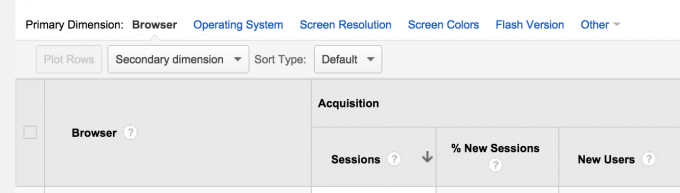
If you have a responsive website and see a decline in conversions, go have a look at screen resolutions AND conversions. You might be hiding important elements and functions of your website due to a website that is trying to fit into all sizes.
Don’t forget: Java Support doesn’t mean Javascript. If you find yourself wandering down all Primary Dimensions, you’ll end up with Java Support. This report doesn’t say if Javascript is on or off. If Javascript is off, you won’t see that visit in Google Analytics. Java Support is looking for the Java version installed on the device. Nothing else.
[shortcode id=”2005″]
Compare mobile, tablet and desktop
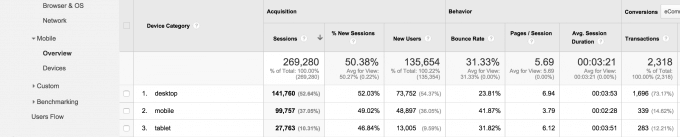
Under Technology > Mobile > Overview you’ll start to understand how your visitors are interacting with your website. Compare mobile, tablet and desktop against each other and you’ll pretty soon see on what devices you’re winning and on what devices you should feel ashamed. But we don’t stop here. If you never seem to get transactions or goals on mobile devices, look deeper. Under Technology > Mobile > Devices you can break down your visitors devices down to specific models.
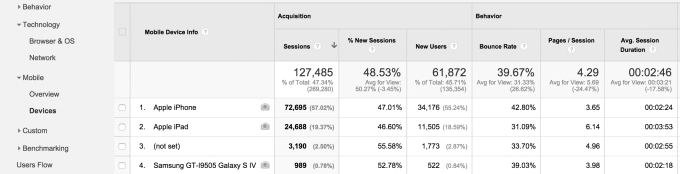
This is only the top of the mountain we call Google Analytics. A good start for a Front End Developer, before going further and deeper.
Good luck!
[shortcode id=”957″]
Leave a Reply